Peppol Receiving Capabilities
What you have to know
A Receiver Must be Registered for Receiving
A receiver must be registered on the Peppol network:
- with one ore more identifiers (e.g. VAT Number, Company Number)
- with correct document types: minimum Invoice and CreditNote must be registered
Why is a Company Registered with more than 1 Identifier ?
- Using more than 1 identifier is allowed, you only send to one identifier per invoice/creditnote.
- In Belgium government indicates that minimum company number is required. In practice, companies with VAT number also register the VAT-number.
Receiving on Peppol test versus Peppol Production
- The Peppol test environment is for test purposes only. The Peppol production environment handles real invoices.
- Test and production are completely isolated environments. A mixture between both is not possible.
- Relationship between environments in Billit and Peppol:
| What | Test environment | Production environment |
|---|---|---|
| Peppol | Peppol test | Peppol production |
| Billit | Billit Sandbox (portal : https://my.sandbox.billit.be ) | (portal :https://my.billit.be) |
Internal and External End-User tools to Verify Peppol Receiving Capabilities
Billit end user tool:
- tpe URL + VAT or KBO number.
- Peppol test : use https://api.sandbox.billit.be/v1/peppol/participantInformation
- Peppol production : use https://api.billit.be/v1/peppol/participantInformation
- VAT number search (on test) : https://api.sandbox.billit.be/v1/peppol/participantInformation/BE0563846944
- KBO search (on production) : https://api.sandbox.billit.be/v1/peppol/participantInformation/0563846944
Simple tool for rapid verification:
- Link:
- Peppol Test : https://test-directory.peppol.eu/public
- Peppol Production : https://directory.peppol.eu/public
- Allows to simply fill in the identifier (VAT-number, company number, ...) to launch te search
- Result displays basic data in a simple way. In case of doubt, use advanced tool.
Advanced tool based on Helger:
- Link : https://peppol.helger.com/public/locale-en_US/menuitem-tools-participant
- Necessity to fill in specific data
- Below example:
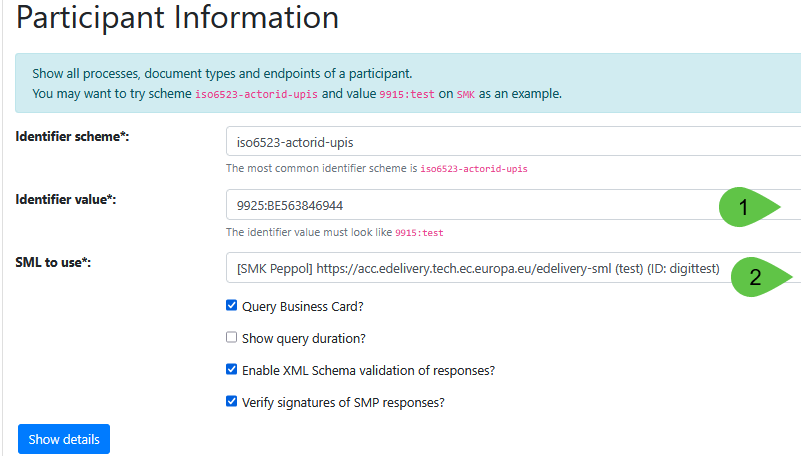
Explanation:
- this is search based on Belgian VAT number of Billit
- search is in Peppol test network
Specific Cases why Receiving might not be possible
Sometimes there are other specific reasons why a Peppol document cannot be sent to the receiver:
- The receiver is automatically registered as a Hermes receiver by the Belgian government
- The receiver is registered, with missing documents:
- no documents registered at all
- only registered for receiving IMR/MLR, not Invoice Credit Notes
- The certificate is not valid any more
- Other advanced reasons
Verification in the My Billit User Interface
- Launch the Invoice Sending via the MyBillit User Interface
When you launch the sending, the Pop-Up screen with put "Send via Peppol" in green, if sending to this receiver is OK
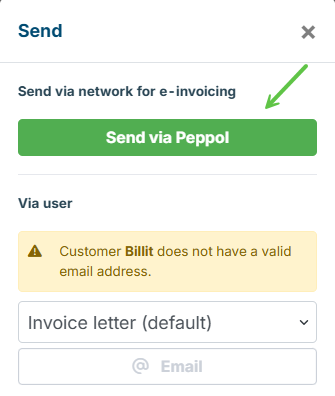
- View from Customer List in MyBillit
Via the customer menu, linked to the list of customers the Peppol receiving capability is displayed:
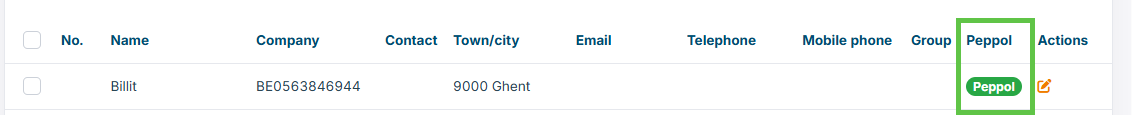
Remark:
- This is the general Peppol registration capability. In certain cases sending might not be possible, e.g. when customer is only registered for IMR/MLR receiving, and not for Invoices / Credit Notes
Updated about 1 month ago
What’s Next